Playapod 2 Features
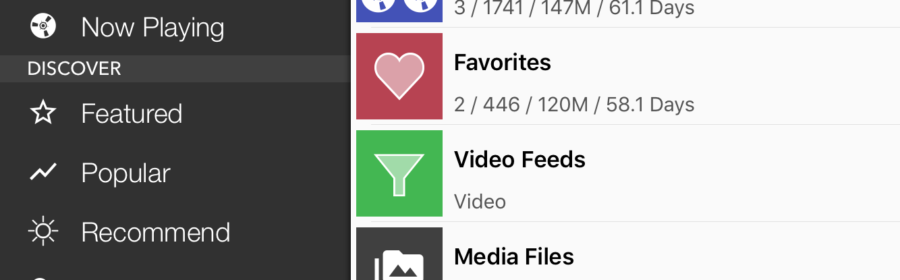
PLAYAPOD 2 HAS BEEN OFFICIALLY RELEASED! After months of beta testing we have finally released Playapod 2 for Apple App Store and Google Play Store. Thank you for all your feedback on how to make Playapod better! Check out all the features we added to Playapod 2 below:
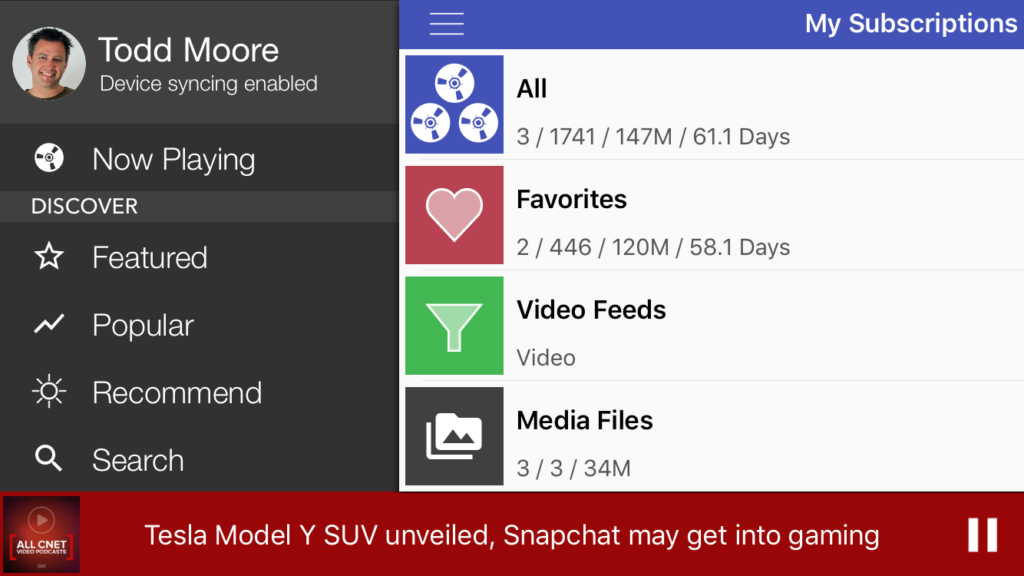
Now Playing Media Bar – Quickly access whatever is currently playing by tapping on the media bar at the bottom of the screen. It’s always on with quick access to play/pause. Tap the bar to bring up the full media player view.
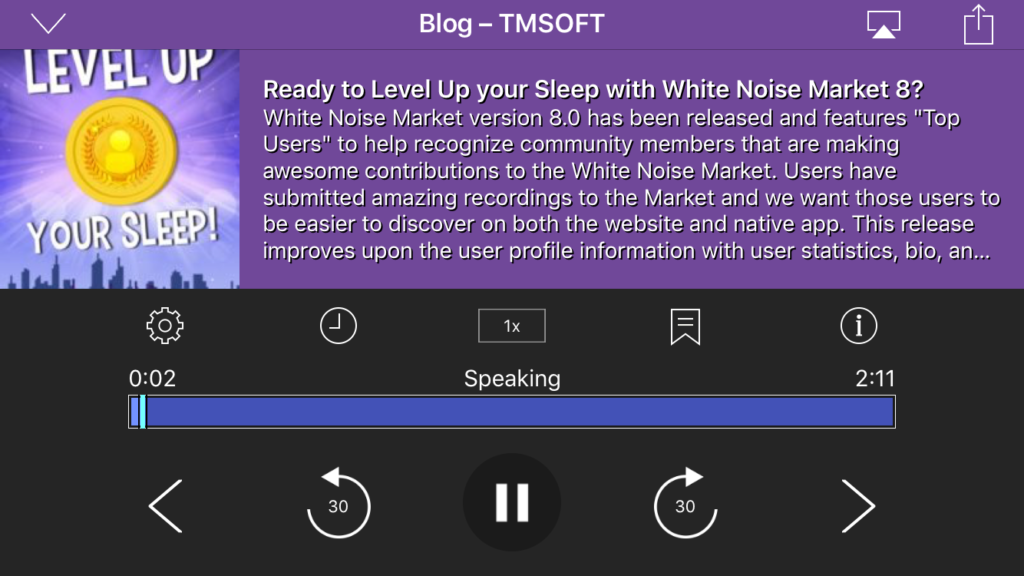
News & Blogs – Add news and blog feeds into Playapod 2 which will be played using text-to-speech. Playapod 2 turns text-based feeds into podcasts allowing for progress bar access, current position, history, and bookmarking. We think this is a pretty unique feature!
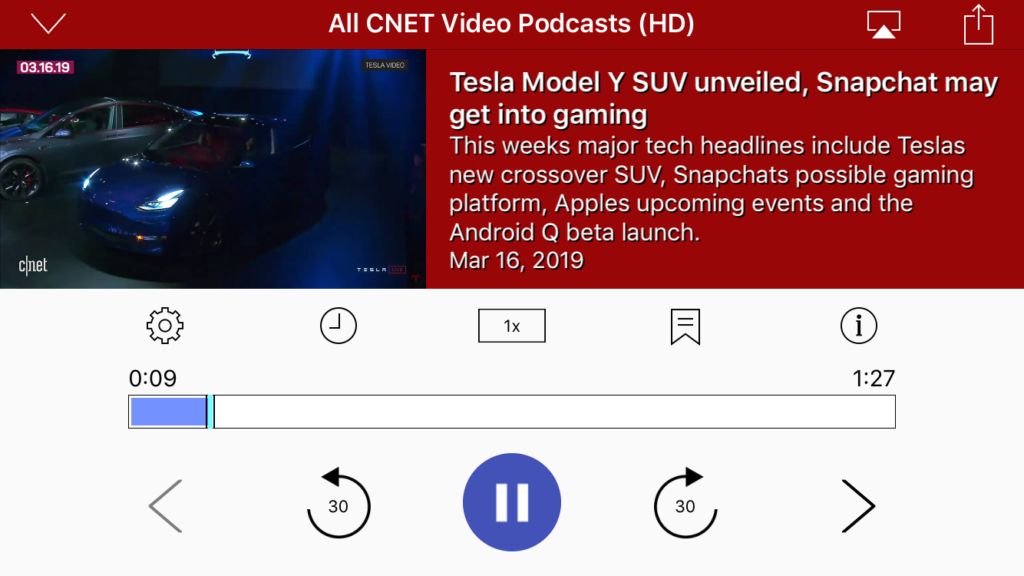
Video Playback – Video playback is now supported. Tapping on the video will toggle full-screen video. Media title, description, and date are now displayed with improved landscape layout.
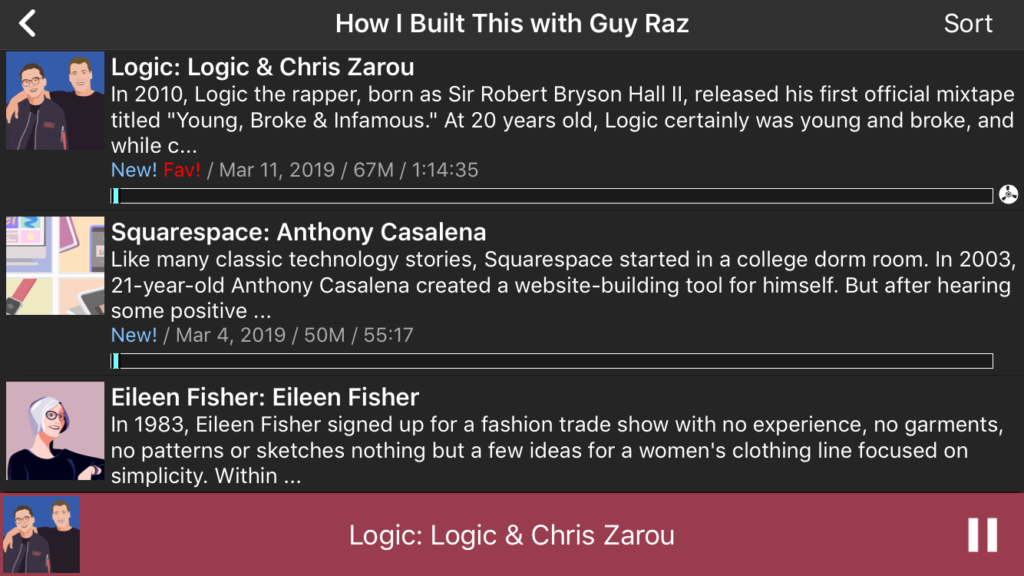
Content Details – Scrolling list of media items displays the description in addition to name, flags, date, size, and duration. Length of description can be configured in settings globally or per subscription. Works across Audio, Video, and Text feeds.
And Much More…
- Recommendations – We’ve created a recommendation engine that lets you pick a subscription to get back personal recommendations of other shows that are similar. It’s a little bit experimental but seems to be working pretty good. The recommendation engine will continue to get better over time as more and more users use it.
- Custom Groups & Filters – Filter content by Subscription (Favorites, Category), Media Flags (New, Listened, Downloaded, Bookmarked, Favorited), Media Type (Audio, Video, Text), and Order (Ascending, Descending). Save filters into Groups for quicker access. For example, you can create a filter for the “New” Media in the “News & Politics” Category and then save it as a group called “New News.”
- Now Playing Queue – Playapod 2 will set an active queue for whatever content you start playback on. That active queue could be your playlist or it could be another list. For example, tapping on an individual show in your subscriptions and starting playback will continue playback for only that show. Tapping on ‘Now Playing’ from the menu opens up the active queue. Car Play and Android Auto will display whatever is in your Now Playing Queue.
- External Media Files – Add media files such as audio, video, and text files for playback into Playapod. For example, you could copy home videos and a text file of jokes into Playapod and a new group called “Media Files” will appear in your ‘My Subscriptions’ view that allow for playback of your videos and the reading of your jokes!
- iOS: Plug device into computer using the USB cable and open iTunes, Select Device, and use File Sharing to copy media files to Playapod. You can also use Apple Configurator 2 or Xcode to transfer media files to Playapod.
- Android: Open Playapod settings and set the ‘External Media Location’ to a device folder to monitor for media files. Any media files placed directly in this folder will become available for playback. Note: This is not the same setting as the ‘Download Location’ which is where Playapod downloads media files from your subscription feeds.
- Quick Sort – Any list can be sorted by ascending or descending time including your active queue and your playlist.
- Updated Feed Parser – Playapod 1 supported RSS 2.0 Media Feeds. Playapod 2 adds RSS 1.0 (RDF) and Atom Feeds that contain audio, video, and text. You can subscribe to anything! The Playapod 2 Feed Parser is very flexible and does it’s best to pull in the content along with the best photo possible. We’ve tested it with major News organizations, WordPress blogs, Reddit channels, and lots of other syndicated feeds.
UPDATED 5/23/2019 : Playapod 2 is officially available on the Apple App Store and Google Play Store.
UPDATED 6/16/2019 : Added additional details for playback of external media files.
Thank you for continuing to improve Playapod, these updates are blowing my mind with what a media player can do! I’m excited to try this new version.
Great additions. Are notes coming soon so I can add a quick note if I bookmark something. Then I can search and go right to that bookmark. Not a tag but room for a text note. Kindle and Audible have good examples of that function. Thank you!
Pingback: Playapod 2 Speaks - TMSOFT
Great additions!
(iTunes is gone now btw)
iTunes hasn’t been removed from macOS yet and can still be used to transfer files to Playapod. Apple Configurator 2 and Xcode can also be used to transfer files. We’ll update the post with this information.
OH my apologies! Apparently it’s this fall when the Catalina OS comes out.
I misunderstood the news when i first heard it >.<
Can someone tell me about “Video Playback”? I assume it’s not referring to youtube subscriptions.
Is there a such thing as video podcasts? Could a youtuber somehow get their content to appear on podcast apps?
What are some video’s i can look up on Playapod?
Thanks!
Video is supported in Playapod 2’s media player and feed parser. You can add the ‘video’ term to your Playapod search to discover available video podcasts. CNET has some really good video feeds. Try searching for ‘CNET’ and ‘Video’ or just manually add this feed using the + button in ‘My Subscriptions’:
http://feed.cnet.com/feed/podcast/all/hd.xml
YouTube content creators can download the Mp4 file from their YouTube account, upload it to their server, and host it in their podcast feed as video. You can not subscribe to YouTube as a podcast feed as Google really wants you to use their YouTube app.
Got it! Thank you
Great modifications! One item – the playback now pauses when the app is minimized. Is it possible to toggle this feature?
This was fixed in a recent update. Let us know if you are still having problems!
Love PlayaPod but am trying to balance the conservation of my greater playlist with the enormous sized of the downloaded data on my phone.
Best practices? Best remedies?
D&D ~= 37gb
auuugh!
Can someone let me know if there is a way to allow this app to continue to play while you are using other apps (ie run in the background) or continue to play with the screen off. I am running it on Google btw.
Playapod has always supported audio playback in the background. If you are having issues, you can tap Report Problem in the settings to contact support.
Is there a way to easily pause a full screen video podcast without shrinking down to small screen. I used to use Pocketcasts before they broke it and it would show the pause, rewind and forward skip buttons on the full screen when you tapped it. I watch in my care most of the time and it was nice to just tap the screen to pause or fast forward.
In reality, you had to tap once to bring up the controls and then tap again on the control to activate it. The controls actually floated on top of the video.
Just a suggestion, its not a big deal. I just got used to it in my old app. I LOVE PlayaPod!
We currently do not support overlay controls on full screen video. Thanks for the suggestion! Cheers
Thank you for continuing to improve Playapod, these updates are blowing my mind with what a media player can do! I’m excited to try this new version.
I watch in my care most of the time and it was nice to just tap the screen to pause or fast forward.
In the Morning! I listen to a lot of podcasts, and I want to use a 2.0 compliant app. I do not understand why no podcast apps let you sort your apps by moving them around? Unfortunately there is one feature missing from this app (and every other podcast app except the one I use) and for me, it is a dealbreaker. When I have my list of podcasts that I keep up with in one form or another, I want to be able to sort them. I currently have 55 podcasts that I keep up with. I do not listen to every episode of them, but I peruse all of them for topics and guests and listen to some. There are six that I listen to every episode. I want to move them around so that the top six are “at the top”, then by descending order of interest. Many of these have similar topics with shared guest pool, so some get more listens than others and I want to put them in order by my level of interest, with No Agenda being at the top. Please Mr Developer, download Pocket Casts and then subscribe to more than one podcast. On the subscriptions page if you long hold the image of a podcast, you can drag it up or down the list for your own personalized sort. I do not care if they are tiles, or a list, I need to be able to drag my favorite podcasts to the top of the list, and least favorite to the bottom. I go through these and throw episodes into my playlist and then sort the playlist on the order that I want to listen. If your podcast does this and I cannot figure out how, please tell me how. I would prefer to not use Pocket Casts. I would prefer a 2.0 app but this feature is a dealbreaker for me, and no other podcast app lets me do this. I must be an outlier because no one else seems to need this feature……..
We will look into adding this feature. For now you can favorite (heart) your subscriptions that you want to appear at the top of the list.
AppleWatch version?
You should be able to control Playapod using the now playing screen.