Playapod 2.3 Update
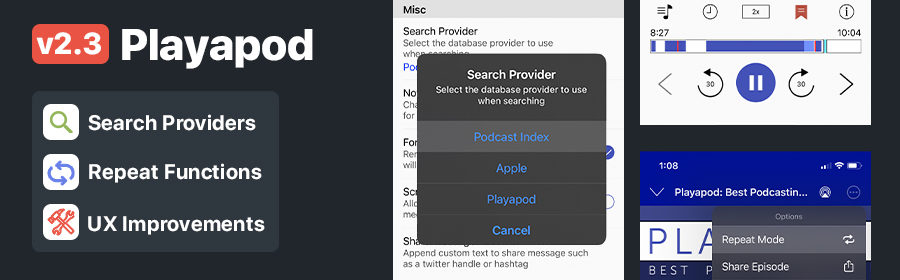
Playapod 2.3 has been officially released and includes expanded search options with a selection of different providers including the Podcast Index (default), Apple, and Playapod. Repeating a specific episode or the current playlist is now supported. In addition, we have made some platform specific improvements. Here is a rundown of the new features:
- New Search Providers: The provider can be changed in App Settings under the the Misc section. Available providers are Podcast Index, Apple (iTunes), and Playapod.
- Repeat feature is accessible via long-press of the Play button or via the overflow menu in the Action bar (android) or Navigation bar (iOS). Select Repeat Episode for single repeat or Repeat Playlist to repeat the current queue.
- iOS 14: New overflow menu implemented on the player view in an effort to declutter the Navigation bar.
- Android: Improved snapping behavior on the progress bar. Scrubbing and snapping to bookmarks should now be much easier.
- Improvements to various error messages to make it clear which podcast is experiencing feed errors.
Most of these features and changes were requested from listeners, so please continue sending us your comments and suggestions via the App Settings “Send Feedback” link. We really do read any and all feedback.
Download Playapod for Android from the Google Play Store.
Download Playapod for iOS from the Apple App Store.
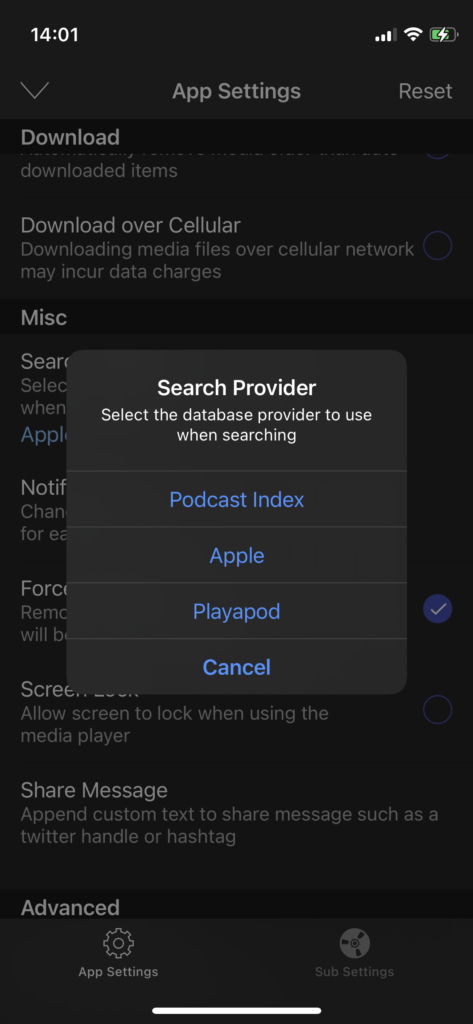

Android Auto Question: In Android Auto I can play a podcast that I launch from my phone,but I cannot see a list of my shows to listen to. When I try to go to the list it is blank. Is this a known bug or am I doing something wrong? I am new to Playapod. Recent injected ads in my normal podcast app (Pocketcasts) has me looking at new apps.
We will look into it and get back to ya!
Hey there. We looked into this and it does appear to be a bug. Look out for an update later today that should address it. Thank you for reporting this!
Thank you! I saw the update roll in the day before yesterday I believe! Impressive time from report to fixed!
On iOS could you please fix the robotic audio quality at slow speeds? It doesn’t sound like that at faster speeds but slow speeds don’t sound good at all. Thanks!
Could you add a setting so that the sleep timer is automatically set when play resumes?
So you can listen in N minute chunks without having to repeatedly set the sleep timer
Thanks
Sounds like a good idea.