How to delete your Playapod Account
🔒 TMSOFT is committed to your privacy and we give our users complete control over their data. That’s why we made it easy to delete your Playapod account.
Deleting your Playapod account is simple:
- Tap the side menu
- Tap Settings
- Scroll down and tap Delete Account
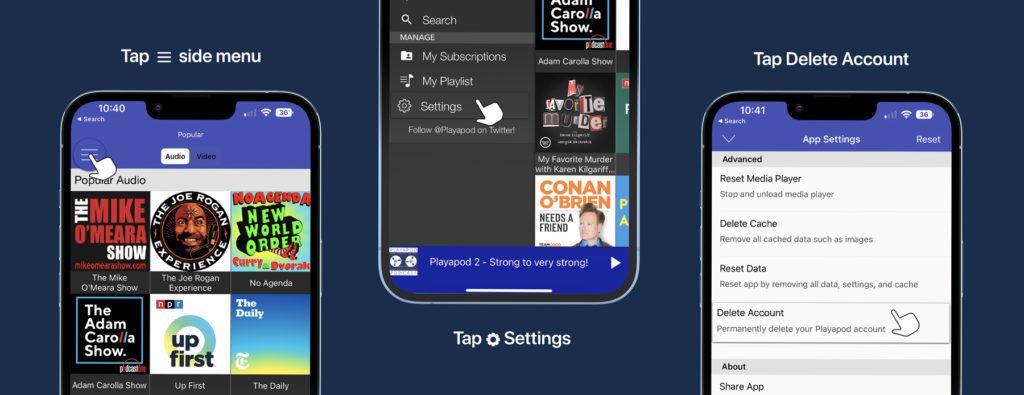
This action will permanently delete your Playapod account. Deleting your account will also delete any associated syncing data and cannot be undone.
Should have found this post early in my life, now i have already lost my account lol