Playapod Web Player Adds Video

The Playapod Web Player has been improved with video playback! The media bar also adds skip forward and backward buttons that will seek plus or minus 30 seconds over the currently playing media. If you are watching video there will be a new TV button on the media bar that toggles video display.
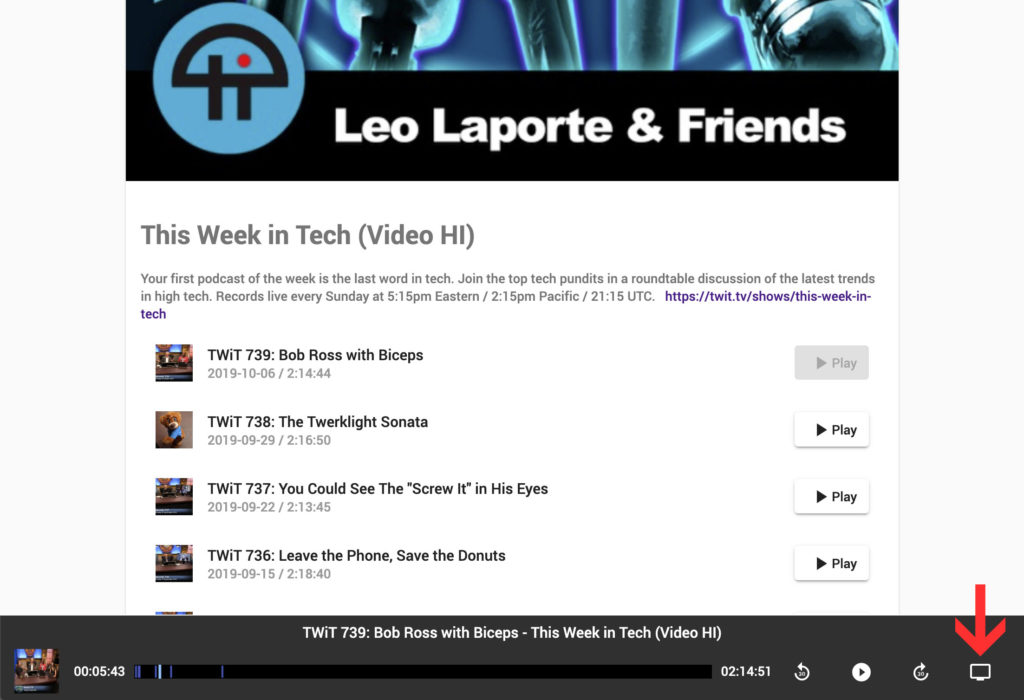
Tapping on the video button located at the bottom right of the screen will show or hide the currently playing video.

Watching video saves your progress history and current position just as if you were listening to an audio podcast. Hiding the video lets you navigate the Playapod website while still listening. We really think this is a great feature.
Check out our popular Video Podcasts to try out this new feature. One of our favorite video podcasts is This Week in Tech and it’s available to watch on the Playapod Web Player in HD Video. Let us know what you think in the comments below. Thanks!
Looks Great.
But only one thing is missing :
Cross platform podcast app with no app for WIN10 ????
Web is supported for playback across all major browsers on Windows and Mac.
Looks Great! So, you can organize and group your episodes? I’ve been looking for that. Can you use it as an alarm in the morning? I can’t find that so far…
Tap the filter icon in My Subscriptions to create a filter and then tap ‘Save’ to create a group based on this filter. We are adding additional filter options in the next update so stayed tuned for that. And… from our experience with White Noise, I can promise that will never add alarms to Playapod. Sorry!
I love your android app and use it on my phone and tablet to sync my play progress.
I especially use the double speed playback on all of my devices (except British comedy shows: they talk waaaaay too fast).
Your Windows 10/Web support doesn’t support double speed playback and I am seeing shows that have been played showing up in the list of episodes for a podcast. The web version also doesn’t have playlists.
Could you produce an app that I can use on my computer that has all of the features of the Android app?
I would like to catch up on my podcasts while gaming on my computer. I have a 3 screen setup explicitly for this purpose. In the meantime, I watch youtube while I’m gaming.
Cheers,
Thanks for the feedback Al! We spent most of our time building the mobile apps. It’s what we know best! The web interface was meant to compliment the mobile apps and isn’t really a stand-alone product yet. The real goal was to let you continue playing where you left off and remember your progress history if all you have is your desktop computer. So I’m not sure we can add ALL the mobile app features, however, after looking into it more it doesn’t seem difficult to add playback rate to our web player. We’ll have to get that implemented in the next release. Cheers!