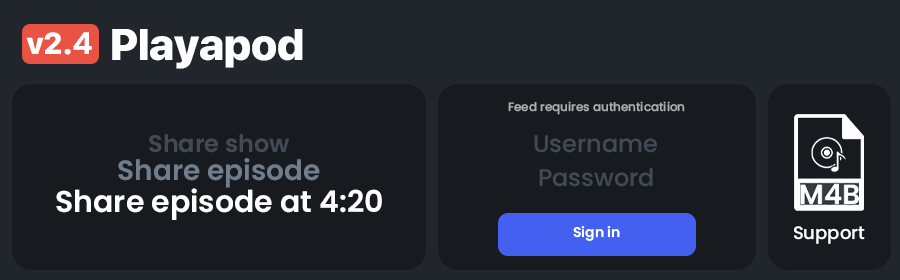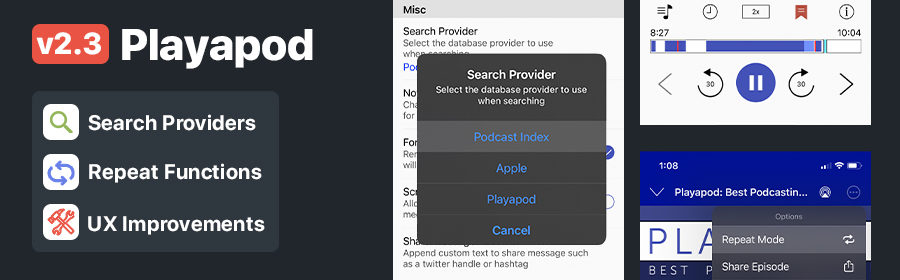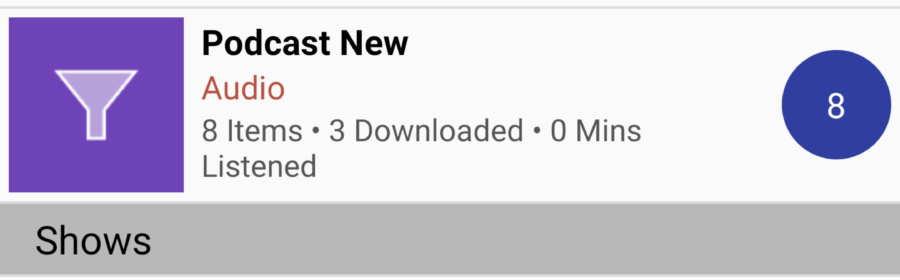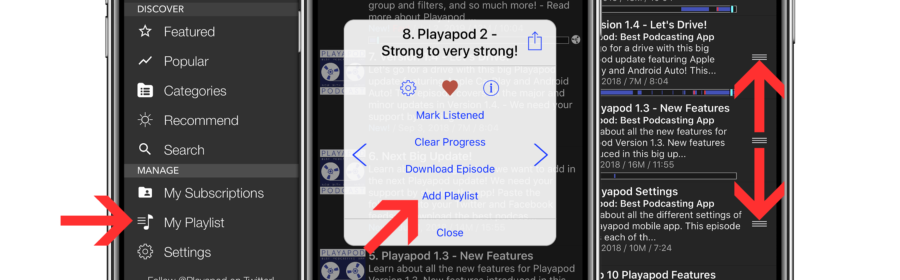Get Your Podcast Featured on Playapod

The Playapod team has made it easier than ever to get featured on the Playapod website and the Playapod app. Multiple promotions are available and each promotion stacks to extend the total time your podcast will be featured. Account registration is not even required to get your podcast featured. Visit our new Playapod for Podcasters page to learn how to […]
Continue reading »